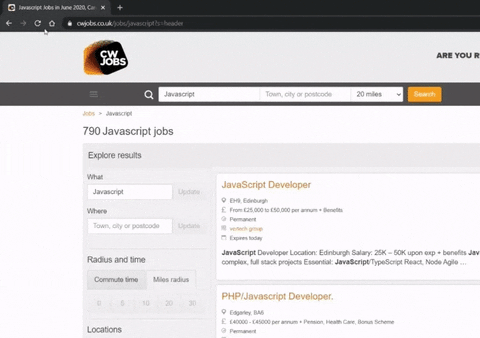Applying for 1000 jobs per hour
Since over 90% of large companies use Applicant Tracking Systems 1 , your resume or application is scanned through a bot and pre-selected by some algorithm, for that we can do the same as the applicant, make a bot.
We could scrap some job posting using a powerful framework as scrapy or use beautifulsoup + request . However if the website is a SPA or heavily use JavaScript we need to render the page before scrapping in this case we could use selenium or the JavaScript counterpart puppeteer , but since you probably just want a quick-and-dirty bot to apply for as many jobs that fit your requirement I recommend use the chrome plugin tampermonkey or Greasemonkey for firefox as a UserScript manager.
As exemple we are going to apply for jobs at cwjobs for all the jobs matching the search query.
In order to do that we need to install one of the UserScript managers mentioned on our browser.
Two Scripts are necessary, one to go to every page of the search query and open the link, and another one for applying to the job.
Every UserScript has a header that defines metadata as @name, for the name of the script and @version, the important for our case is the @match and @exclude tags. @match defined the pages on which a script should run. And @exclude exclude URLs even if they are included by or @match.
Since our first script will run at the jobs list for the search query cwjobs.co.uk/jobs/?=keyword, so the plugin can automatically start running if the url is matched.
// ==UserScript== // @name CWJobs Search // @match https://www.cwjobs.co.uk/jobs/* // ==UserScript==
The script is a plain javascript file, with access to the page DOM API.
Since we can't open a new tab using the browser API we need to use TamperMonkey function to open a new tab:
// ==UserScript== // @grant GM_openInTab // ==UserScript==
(function() { window.addEventListener('load', function() { start() }, false); function start () { // get an array of all applications in the page. const applications = Array.from(document.getElementsByClassName("job")) // a timer to open the link let timer = 0 // iterate through all the jobs elements for (let i in applications ) { // get link tag for the job post let aTag = applications[i].jobTitle?.firstElementChild // if already applied if (applications[i].classList.contains('applied')) { continue } // open a new tab in time * 5s setTimeout(() => { if (aTag !== undefined && aTag.href !== undefined) { // open a new tab but don't switch to it. GM_openInTab(aTag.href, true) } }, timer * 5000) timer += 1 } // go to next jobs list page when finish to open all links setTimeout(()=> {goNextPage()}, (timer * 5000 + 5000)) function goNextPage(){ const nextPageAtag = document.getElementsByClassName('btn btn-default next')[0] if (nextPageAtag.classList.contains('disabled')){ // end of list of jobs window.close() } else { nextPageAtag.click() } } } })();
Right now, we are opening all the jobs links on the page in a new tab, and now need to apply for each one of them, and for that we need a new script, that will only include the job:
// ==UserScript== // @name Apply for JOB // @description try to take over the world! // @match https://www.cwjobs.co.uk/job/*/* // @grant window.close // ==/UserScript==
We included the function windows.close in order to close the tab after applying for the job.
Since we can apply using the one click the script should be simple:
(function() { window.addEventListener('load', function() { start() }, false); function start () { // iterate through all a tags until we find the right button for (let el of document.getElementsByTagName('a') ) { if (el.innerText === 'SEND APPLICATION') { el.click() break } } setTimeout(() => { window.close() }, 1000) } })();
Final result: